hello friends! i am so excited to tell you that i'm guest posting for my first time ever over here at Put A Bird On It! Daniela was so nice to think of me, and i'm thrilled to be sharing a blog tutorial over there today. you better go check it out...
okay but waaaait a sec! before you go, grab my newest wallpaper set for your desktop, ipad, or iphone. seeing it's the last day of February (where is the time going?!gaaa!), i wanted to getcha in the mood for some green! albeit not a whole lot, because i'm just not a huge fan of the color, but there are some fun prints and golds mixed in here. this time i also created a wallpaper more for your "home screen", instead of just your "lock screen". you're welcome :)
TO DOWNLOAD:
» if viewing from your phone, simply click the image you want and save it
» if viewing from your desktop, simply click the image, then right click and "save as". then transfer to mobile device. (i have found the fastest/easiest way to do this is through Dropbox)
» TIP: there have been some issues with the sizing of images/wallpapers in iOS-7. to fix it so your wallpapers can be viewed properly, simply go to SETTINGS>GENERAL>ACCESSIBILITY>REDUCE MOTION (turn ON). then you'll be good to go! and here is the article i found out how to do this, if you'd like to read it yourself :)

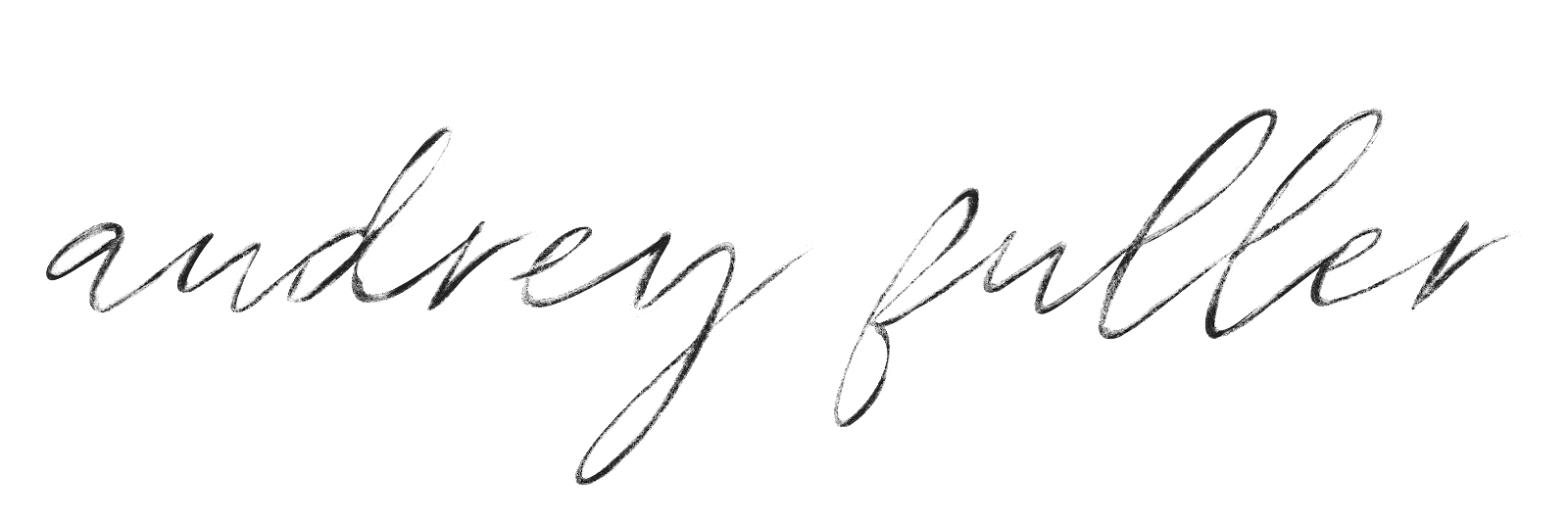









3 comments