*for PERSONAL use only, thank you!
TO DOWNLOAD:
» if viewing from your phone, simply click the image you want and save it
» if viewing from your desktop, simply click the image, then right click and "save as". then transfer to mobile device. (i have found the fastest/easiest way to do this is through Dropbox)
» TIP: there have been some issues with the sizing of images/wallpapers in iOS-7. to fix it so your wallpapers can be viewed properly, simply go to SETTINGS>GENERAL>ACCESSIBILITY>REDUCE MOTION (turn ON). then you'll be good to go! and here is the article i found out how to do this, if you'd like to read it yourself :)
iphone wallpapers:
 |  |
 |  |

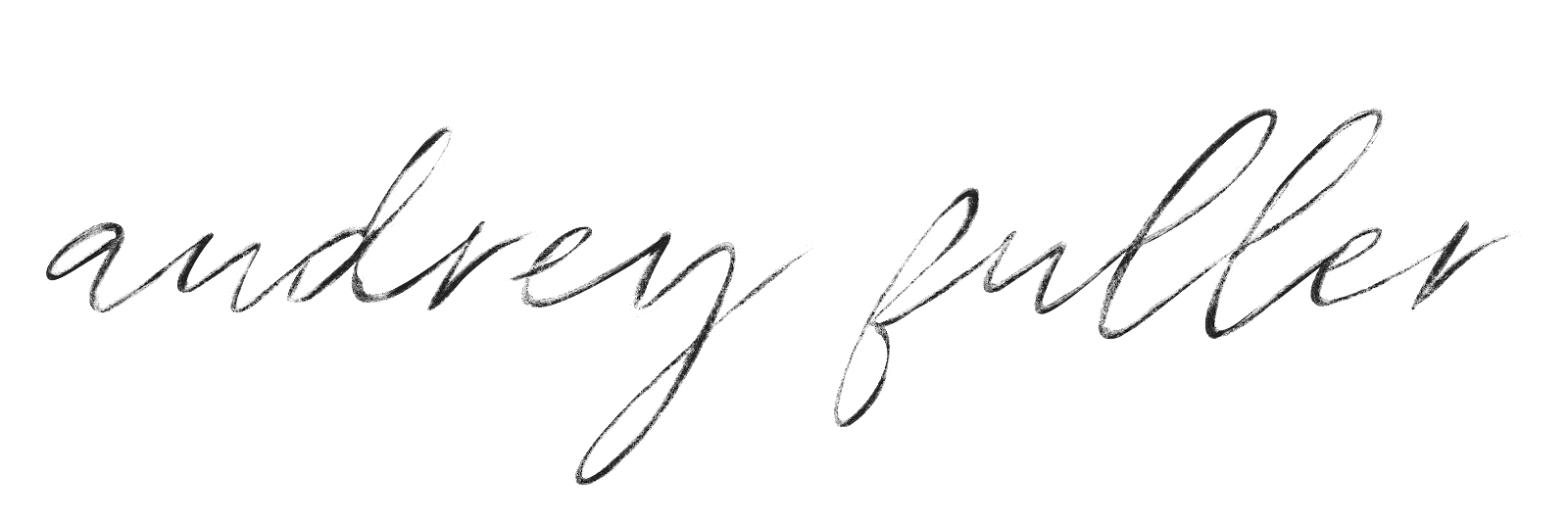


6 comments